| Developer | Dinosaur Polo Club |
| Publisher | Dinosaur Polo Club |
| Genre | Simulation Strategy |
| Price | PC $9.99 USD Included in Apple Arcade for $4.99 USD a month |
| Platforms | Steam Apple Arcade |
| Where to Buy | Steam Apple Arcade |
Where should I start with this review as I have been waiting for Mini Motorways to come to PC since I played the game on the iPad through Apple Arcade and now the day has come in which Dinosaur Polo Club has released Mini Motorways onto PC and as a huge fan of Mini Metro — I seriously own Mini Metro across multiple platforms— I was more than excited when Dinosaur Polo Club approached us here at thedailygamepad.net in regards to providing a review for the game. So before I go into my review for Mini Motorways I would like to take the time to thank Dinosaur Polo Club on behalf of thedailygamepad.net for providing us with a free copy of Mini Motorways on PC to play for this review.
Much like their predecessor Mini Metro, Mini Motorways is a casual simulation strategy game in which you are now directing traffic instead of trains in the new game. The consists of you directing traffic in 11 different cities which are as follows Los Angeles, Beijing, Tokyo, Dar es Salaam, Moscow, Munich, Zurich, Manila, Rio de Janeiro, Dubai, and Mexico City. The game also features Weekly Challenges and Daily Challenges. In these challenges players from around the world are giving the same map and compete to be on a leaderboard. The weekly challenges allow you to continuously go for a high score during the week of the challenge. When the Challenge starts it gives you a list of what the challenge consists of. If at any time during the challenge you forget what the challenge consists of there is an icon in the top of the corner that you can click on that tells you again what is included in the challenge. It gives those who need objectives in order to play games, a way to enjoy the game, and for those who like to be competitive a way to compete.
The Daily Challenge is similar to that of the Weekly Challenge the only difference being that you can only post onto the board once. Even though both of these are challenge modes, they are still very relaxing and a lot of fun, and again this is just for those who want to show off their skills to other Mini Motorway players. I find that the challenges for me were very relaxing even if I panicked towards the end when there were a lot of traffic jams going on in my city. It does add an additional way to play the game. I know what Mini Motorways is also available on iPad via Apple Arcade, so I am not sure if the leaderboards combine both PC and Apple Arcade players on the same leaderboards. During my play, I also didn’t see the leaderboards pop up in the game, but then I noticed the bar graph symbol, and clicking on that brings up your leaders board. Again not sure if it combines the scores of those on Apple Arcade with those on PC. Also, another cool thing with the leaderboards is that the game has leaderboards for each of the cities as well, so again if you like a little competition it is there for all the cities as well.
So there are a lot of interesting things that came to the Mini Motorways that I enjoyed. For example, the gif above was created using the game itself. So not only can you take screenshots via the game itself, but you can now use a gif creator inside of the game to creator gifs of the game, and I thought that was really awesome. As a content creator when you are looking for making a going live tweet or post, you tend to use gifs a lot. So the fact that the gif creator was added in the PC version of the game I really enjoyed it and did make quite a few gifs for the game. I also like that the screenshot creator added more to do such as being able to add the name of the city, removing the points, and even added borders around the photographs.
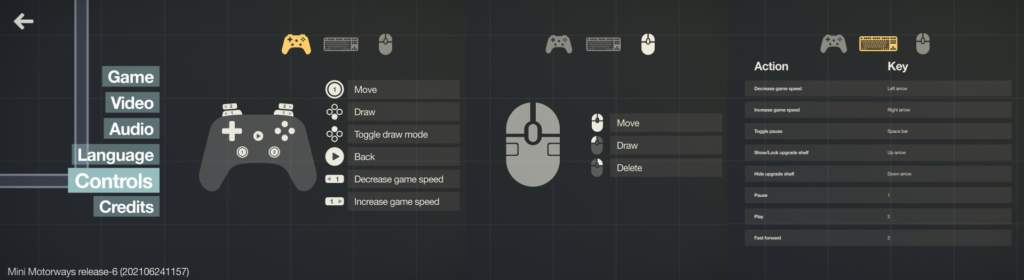
When it comes to the controls for the game you can use a mouse, keyboard, or controller. As I played this on iPad and I was not a fan of the touch screen, so it was a lot better for me to play with the mouse. However, I do like the fact that they offer the controls for the keyboard and controller so those that want to play with the keyboard or controller have the option to do so. For me, because I played hours of Mini Metro, I tend to stick to mouse controllers because it’s what works for me. However, no matter what controls you prefer the game seems to offer it.
One of the things I thought was interesting at first was the fact that the pause menu doesn’t have an options menu. However, you can exit back to the main menu, to get to the options menu and resume the game from the main menu. As when it comes to the sounds you can toggle from Full, Quiet, Quieter, or no sound at all. I would have liked an option to control the sounds better as sometimes it seems like the sounds are still a little too hard for me to hear if I want the traffic sounds. So for the most part when I play Mini Motorways I tend to play with my own music to listen to.
I was a little disappointed to not see the Creative Mode make an appearance in Mini Motorways to offer a true casual play for those who are casual players, but it did take a while for Mini Metro to get a Creative Mode and so maybe Mini Motorways will eventually get a Creative Mode as well in the near future. If it’s one thing I can say about Dinosaur Polo Club they do keep their games fresh by adding updates to their games and I hope that Mini Motorways gets the same treatment as Mini Metro.
Overall, I absolutely love Mini Motorways and if you are a fan of the Mini Metro series you will without love Mini Motorways as well. If you would like to play Mini Motorways you can play it on PC, macOS via Steam, or iPad via Apple Arcade, and a big thank you to Dinosaur Polo Club for providing us with a free copy of the game to play for this review.


